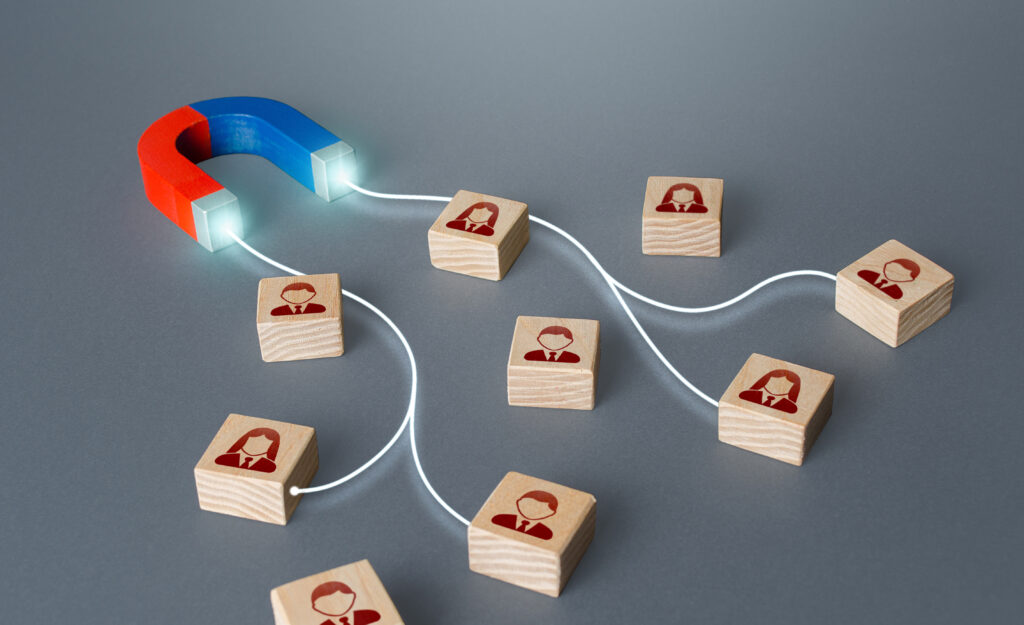Ever wonder why great marketing campaigns don’t always translate into sales?
You generate leads, run ads, send newsletters—but the sales team still struggles to close deals. That’s not a campaign problem. It’s an alignment problem.
In the world of modern marketing, aligning your Customer Relationship Management (CRM) system with your sales strategy isn’t optional—it’s how businesses convert intent into income.
For young marketers, creators, and startup founders, understanding CRM & sales alignment can make the difference between missed opportunities and meaningful revenue.
Let’s decode this essential marketing-sells handshake.
What Is CRM?
CRM (Customer Relationship Management) is a tool or system that helps organizations manage interactions with current and potential customers.
It stores:
- Contact details
- Communication history
- Deal progress
- Notes, reminders, and follow-ups
- Behavioral data (email opens, site visits, etc.)
Popular CRMs include Zoho CRM, Salesforce, HubSpot, and Freshsales.
The goal of CRM? To build and nurture relationships that lead to conversions.
What Is Sales Alignment?
Sales alignment means that marketing and sales teams:
- Share goals and definitions (e.g., what is a “qualified lead”?)
- Communicate regularly
- Use shared tools (like CRM dashboards)
- Work together to move prospects down the funnel
In aligned teams:
- Marketing hands over leads with useful insights (not just names).
- Sales follows up promptly and strategically.
- Both teams learn from each other’s data.
Why It Matters
According to LinkedIn’s 2024 State of Sales report:
- Companies with aligned marketing and sales teams see 36% higher customer retention and 38% more sales wins.
- Businesses using CRM effectively see a 300% increase in lead conversion.
- Misaligned teams waste 25–30% of marketing-qualified leads (MQLs).
For growing businesses and student-run startups, every lead counts. CRM helps you track, organize, and convert—while alignment ensures no lead slips through the cracks.
Key Components of CRM & Sales Alignment
1. Unified Customer Data
CRM acts as the single source of truth. Both sales and marketing use it to:
- See the same customer journey
- Track behavior (downloads, opens, clicks)
- Score leads based on engagement
Tip: Use lead scoring to rank leads by likelihood to convert (e.g., 50 points for attending a webinar, 30 for clicking a pricing page).
- Clear Lead Handoff Process
Marketing doesn’t just send names—they send context.
For example:
“This lead downloaded the ‘Marketing Automation Guide’, visited our pricing page twice, and responded to our email.”
Sales can now tailor their pitch with precision.
Use automation to trigger alerts when:
- A lead hits a certain score
- A lead books a meeting
- A lead goes inactive after 7 days
- Regular Feedback Loops
Weekly syncs between marketing and sales help:
- Review lead quality
- Identify objections customers raise
- Spot trends in buyer behavior
- Improve messaging and offers
Marketing can use this feedback to refine targeting, while sales gains content support (case studies, battle cards, FAQs).
- Shared Metrics & Goals
Both teams should be aligned on:
- MQL (Marketing Qualified Lead) criteria
- SQL (Sales Qualified Lead) criteria
- Revenue goals
- Conversion rates
This avoids finger-pointing and builds accountability.
- CRM Automation
Automate the busywork:
- Assign leads to sales reps
- Send follow-up emails
- Trigger reminders for check-ins
- Update lead statuses automatically
This ensures no lead goes cold and frees time for relationship building.
Real-World Example: Aligning for a College Fest Campaign
Let’s say your team is promoting a university tech fest.
Without CRM:
- Leads collected via Google Forms
- Shared over email or WhatsApp
- No tracking or follow-up
- Missed registrations
With CRM:
- All registrations go into Zoho CRM
- Leads auto-tagged by interest area (Hackathon, Speaker Sessions, Sponsors)
- Sales team gets alerts when leads open emails
- Follow-ups are automated
- Engagement tracked and reported
Outcome: More signups, better personalization, higher satisfaction.
Tools to Get Started
- CRM: Zoho CRM (great for beginners), HubSpot (freemium), Freshsales
- Sales Outreach: Mailshake, Outreach, Lemlist
- Integrations: Zapier, Make (Integromat), Zoho Flow
- Analytics: Zoho Reports, HubSpot Dashboards, Google Data Studio
Start simple: Use a basic CRM, integrate your website form, and create one email automation. Build from there.
Common Mistakes to Avoid
- Using separate spreadsheets and tools
- No clear definition of qualified leads
- Waiting too long to contact new leads
- Not logging sales calls/emails in CRM
CRM is only as useful as the data inside it.
The MarkUp Advantage
At MarkUp, we don’t just teach you how to collect leads—we teach you how to nurture and close them.
You’ll learn:
- CRM setup and workflows
- How to use data to prioritize leads
- Aligning messaging between marketing & sales
- Running end-to-end sales funnels
With real campaigns, hands-on tools, and expert mentors, you’ll experience what it’s like to turn marketing efforts into real, measurable business results.
References
- HubSpot. (2024). State of Marketing Report. https://www.hubspot.com/state-of-marketing
- McKinsey & Company. (2023). The value of data-driven marketing. https://www.mckinsey.com/business-functions/marketing-and-sales/our-insights
- Statista. (2024). Internet usage and marketing statistics. https://www.statista.com/
- LinkedIn. (2024). State of Sales Report. https://business.linkedin.com/sales-solutions/state-of-sales
- Google Analytics. (2024). Measurement Fundamentals. https://analytics.google.com/analytics/academy/
- Mailchimp. (2024). Email Marketing Benchmarks. https://mailchimp.com/resources/email-marketing-benchmarks/
- Salesforce. (2023). CRM Trends and Predictions. https://www.salesforce.com/blog/category/crm/